How to install a blog header!
Thursday, 10 January 2008 - Labels: Hints + Tips + Tutorials - 0 Comments
I have been asked by alot people how do you install them? and i have installed a header but it doesn't look right?
So i have done this little step by step guide to help you all.
How do I add my new header to my blog you may be asking?
Well it really is simple to do, follow these steps to add your new Header to your blog.
1. Go to Layout,
2. Template, Page Elements
3. Header ( which you will see at the top in the middle)click on edit
4. Upload header from your pc, and mark” instead of title and description” under placement.
5. Click on save changes
Now your Header is uploaded onto your blog!
If you are using Blogger Free Template Herbert , Jellyfish, Harbour, Scribe, No.897/565, Thisaway, moto, snapshot .
Then you will not have to do anything else!
Now is your header not aligned in the frame around your header?
Please note if you are not using standard Free blogger templates then you will need to contact your Template designer or blogger !
For all other people using a different template to the above
If you do not know which you are using scroll down your HTML, you will find it more less right at the very top of your html, until you see...
Blogger Template Style
Name: YOUR NAME OF YOUR TEMPLATE WILL BE HERE
Designer: Douglas Bowman
URL: www.stopdesign.com
Date: 26 Feb 2004
Updated by: Blogger Team
Now Follow below
(These are all based on a 660px wide image!)
It does all depend on your template & size of image,
- · For Rounders
Find:
#header {
background:url("http://www.blogblog.com/rounders/corners_cap_bot.gif") no-repeat $startSide bottom;
padding:0 15px 8px;
Change the padding to: 0 10px 8px
- · For Minima
Find:
#header-wrapper {
width:660px;
margin:0 auto 10px;
border:1px solid $bordercolor;
Change width to 740px
- · For Denim
Find:
#header {
width: 760px;
margin: 0 auto;
background-color: $headerBgColor;
border: 1px solid $headerBgColor;
color: $headerTextColor;
padding: 0;
font: $headerFont;
Change width to 730px
- · For Minima Lefty (stretch isn’t very good as it will make the headers tiny)
Find:
#header-wrapper {
width:660px;
margin:0 auto 10px;
border:1px solid $bordercolor;
Change width to: 740px
- For Tic tac
Find:
#header {
margin: 0;
padding-top: 25px;
padding-$endSide: 60px;
padding-bottom: 35px;
padding-$startSide: 160px;
color: $pagetitlecolor;
background: url(http://www.blogblog.com/tictac/top_h1.gif) no-repeat bottom $startSide;
Change Padding-$startside:160px , to: 55px
Dots, Tekka, simple ll, sand dollar – Do not recommend you use these templates with headers.
This entry was posted on 10.1.08
and is filed under
Hints + Tips + Tutorials
.
You can follow any responses to this entry through
the RSS 2.0 feed.
You can leave a response,
or trackback from your own site.


 My Name is Donna I am 27, Engaged to a very considerate man, That understands Crafting to a point, Which helps when us crafts bang on about nothing but Craft!
My Name is Donna I am 27, Engaged to a very considerate man, That understands Crafting to a point, Which helps when us crafts bang on about nothing but Craft!


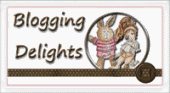







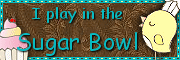



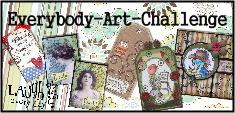



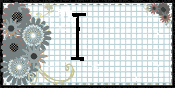


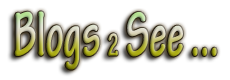
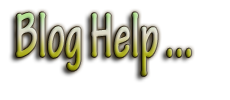


 Do you Need Advice/Tips on what Colours work well together with Stampin Up?
Which card will make a colour combination with another in the Stampin Up range?
Then look no further there is a brilliant site
Do you Need Advice/Tips on what Colours work well together with Stampin Up?
Which card will make a colour combination with another in the Stampin Up range?
Then look no further there is a brilliant site 


0 Click here to leave a comment.:
Post a Comment